This comprehensive four-day ILX course gives Oracle DBAs and technical staff the confidence to manage backup and recovery using RMAN and Flashback tools. Gain valuable practical experience restoring, duplicating and securing Oracle 12cR2, 18c and 19c environments to complement your technical skills to support career progression.
Black Friday sale - up to 40% off training courses – use code: BLACKFRIDAY25SA
Oracle Database 12cR2 Backup and Recovery with RMAN
Select your learning method
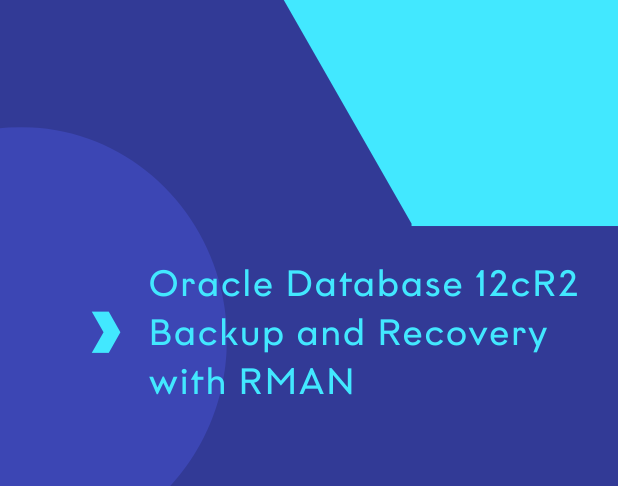
Strengthen your Oracle backup and recovery knowledge
Over four immersive days, you’ll become familiar with Oracle backup and recovery using RMAN and Flashback, all guided by ILX’s expert trainers. You’ll practise recovery catalogues, encryption and database duplication across Oracle 12cR2, 18c and 19c. By the end of the course, you’ll have everything you need to feel ready and confident for real-world DBA challenges.
- Build a backup and recovery plan using RMAN
- Run and manage database backups with confidence
- Set up and use a recovery catalogue
- Encrypt your backups for added security
- Use Flashback tools to fix user errors
- Monitor and improve RMAN performance
- Restore individual files and tablespaces
- Duplicate databases for testing or standby use
- Troubleshoot failures with Oracle’s recovery tools
What you’ll learn
Expand your technical skill set with Oracle’s RMAN and Flashback tools to support greater confidence with Oracle backup and recovery scenarios. This focused ILX course gives you practical experience with everything from routine backups to advanced duplication and restore tasks. If you’re supporting Oracle 12cR2, 18c or 19c, you’ll discover you’re ready to handle it all with certainty.
Recovery catalogue management
If you’re managing multiple Oracle databases, a recovery catalogue can make your life a lot easier. In this part of the course, you’ll learn how to build and maintain a central catalogue, register and unregister databases, and back everything up properly. We’ll show you how to set up virtual private catalogues and configure persistent RMAN settings too. You’ll also get hands-on with the flash recovery area. It’s all about making your backup and recovery process smarter, more scalable and easier to manage day to day.
Encrypted backups
Need to keep your backups secure? We’ve got that covered. You’ll learn how to use RMAN to create encrypted backups using both transparent and password-based options. It’s a practical way to meet internal security standards and compliance requirements, all while keeping your data protected. We’ll also show you how to restore encrypted files safely and walk through different encryption modes so you know what to use and when. By the end, you’ll be confident your backup strategy keeps data safe as well as recoverable.
Monitoring and tuning RMAN
Once you’ve got your backup process in place, you’ll want to make sure it’s running smoothly. This session is all about keeping things fast and efficient. You’ll explore how to monitor RMAN performance, fine-tune restore operations and deal with common bottlenecks. We’ll go through tips on using multiplexing, configuring channels and integrating Oracle Secure Backup. You’ll leave with the tools to spot issues early, troubleshoot with confidence and keep your backup and recovery running like clockwork.
- Four days of virtual classroom sessions
- Live labs that mimic real Oracle environments
- Step-by-step guidance from experienced instructors
- Downloadable training materials for future reference
- ILX certificate on completion
- Choice of public or private course dates
- Skills that apply directly to Oracle 12cR2, 18c and 19c systems
Key facts
DBAs, support engineers and data specialists who need to plan and manage Oracle database backup and recovery using RMAN and Flashback across 12cR2, 18c or 19c.
You’ll need some working knowledge of Oracle SQL and general database administration. Some UNIX or Linux knowledge is also helpful too, but our expert trainers can support you with this.
Our experienced trainers and interactive labs create a focused, practical environment – so you can put theory into practice from day one. (Do not change this copy)
FAQs
In this engaging ILX course, you’ll explore best practices in backing up and recovering Oracle databases using RMAN and Flashback. At the end of the four days, you’ll feel confident tackling real-world systems issues and will have acquired transferable technical skills for career progression.
How much Oracle experience do I need before taking this course?
You don’t need to be an expert, but you should be comfortable with Oracle SQL and have some hands-on experience with database admin tasks. If you’ve worked with Oracle in a DBA or support role, you’ll be in a good place. Some familiarity with UNIX or Linux is useful too, but we won’t assume deep knowledge, and your instructor will guide you through anything you need to know along the way.
Will I learn how to improve RMAN performance?
Absolutely. You’ll explore tuning tips like block change tracking, backup multiplexing, and managing parallelism through channel configuration. We’ll also look at ways to reduce I/O strain and improve recovery time, especially on larger databases. If your backup jobs are taking too long or restoring feels sluggish, this part of the course will make a big difference.
Do we cover point-in-time recovery?
Yes, we do. Point-in-time recovery (PITR) is vital when you need to undo changes without wiping everything. It’s great for fixing mistakes like bad updates or data loads without affecting other areas. You’ll learn how to restore individual tablespaces or the whole database to a previous time using RMAN and try out your new skills in our live labs.
Will I learn how to recover a database without a backup?
Yes, one of the key areas we cover is how to recover from situations where backups may be incomplete or missing. You’ll learn to use RMAN features such as data block recovery, archived redo logs, and flashback tools to restore functionality. These skills are essential for DBAs managing high-risk or legacy environments where full backups aren’t always available.
What our customers say

‘This is now my second course with John at StayAhead and once again the delivery was simply excellent. I was a little bit worried coming in that I wouldn't have the requisite knowledge, however, I found that it was just about the perfect level between being able to understand the concepts and stretching the grey matter.’

‘Very knowledgeable instructor, well paced, not rushed. Everything was explained clearly.’
Join the half a million learners developing their skills with our training
A trusted partner to thousands of organisations worldwide
Our passionate team goes above and beyond to support customer needs
Please complete the form to ensure your quote is accurate and we will contact you soon.