Learn to manage Red Hat Enterprise Linux 7 environments in this instructor-led course. Across five days, gain confidence with tools and techniques essential for Linux system administration and prepare for Red Hat certification exams.
Red Hat 7 System Administration - Part 1
Select your learning method
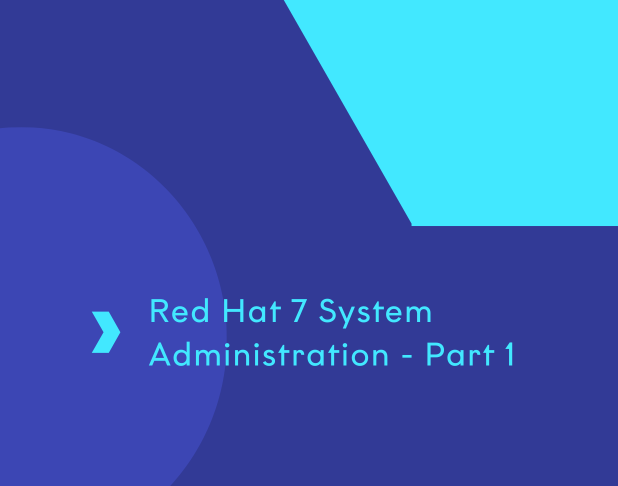
Build confidence in Red Hat system administration
Gain practical expertise in Red Hat Enterprise Linux 7 over five days of instructor-led training. Delivered through immersive online labs and hands-on scenarios, this course helps develop the skills needed to manage systems effectively and supports Red Hat Certified Systems Administrator (RHCSA) certification goals.
- Operate Linux systems through the command line
- Use GUI tools including GNOME
- Manage user and group accounts
- Configure storage and virtual machines
- Control systemd and core services
- Set up network and time features
- Administer packages with yum and RPM
- Review and manage log files
What you’ll learn
This course equips you with foundational Red Hat Linux admin skills. You'll learn through applied exercises in simulated environments to ensure immediate job relevance.
Linux fundamentals and command line usage
Develop a strong foundation in Linux by discovering its background, architecture and practical use of the Bash Shell. Master constructing commands efficiently with key keyboard shortcuts, and learn how to find help using manual pages, the info system, and trusted online resources. You’ll build confidence navigating the Linux file system, handling files and directories accurately, and carrying out tasks such as searching text, sorting outputs, and managing redirection. The course also teaches how to create and edit files using tools like gedit, and how to manage shell variables to customise your environment. From working with absolute or relative paths, applying wildcards, to creating symbolic or hard links, you’ll gain the expertise to work effectively at the command line.
Managing users and groups
Gain skills in administering users and groups efficiently within a Red Hat Enterprise Linux environment. You’ll explore the User Private Group model and discover how to add, change, and remove user accounts using both command-line utilities and graphical tools. Learn how to set and manage robust passwords, switch between user accounts, and tailor profile files to create custom login environments. The course also covers file ownership and permissions, clarifying how to secure data and regulate access. You’ll acquire practical capabilities for keeping systems well-organised and secure, ensuring users maintain appropriate access and your environment aligns with best practices in system administration.
System administration utilities
Learn to work confidently with key tools for managing Red Hat systems. Delve into systemd, the primary daemon responsible for overseeing services and processes, and master using systemctl to start, stop, enable, and monitor crucial services. Discover Cockpit, the browser-based tool providing visual insights into system health, logs, performance, and essential admin tasks, helping simplify everyday system management. You’ll also gain familiarity with SELinux, exploring how it safeguards systems by enforcing access controls and minimising security risks. Lastly, you’ll learn to manage logging through tools like the system journal, empowering you to trace events and resolve issues effectively.
Networking and security essentials
Gain the knowledge needed to set up and manage networking in Linux, including both IPv4 and IPv6. You’ll discover how to configure hostnames, establish static or dynamic network settings, and handle remote desktop access. The course covers techniques for packet analysis and explains how to maintain accurate system time using NTP and Network Time Security (NTS). You’ll practise connecting securely to remote systems using SSH, and transferring data securely with scp, sftp, and rsync. Additionally, you’ll explore configuring LDAP and NIS clients for centralised user authentication, equipping you with the skills to create secure, dependable network environments vital for system administration.
Linux storage solutions and virtualisation
Build in-depth expertise in Linux storage and virtualisation. Learn about various RAID levels and Linux Logical Volume Management (LVM) to improve storage efficiency and flexibility. Acquire practical skills in mounting, unmounting, and repairing file systems, handling removable storage, and labelling file systems for clear organisation. You’ll explore GNOME Disk Utility for managing storage graphically, alongside learning command-line methods for precise control. The course also covers creating, setting up, and managing virtual machines using KVM, from verifying hardware compatibility to deploying virtual systems and controlling virtual machines through either graphical tools or the command line. These skills enable you to confidently oversee both physical and virtual infrastructures in enterprise settings.
- Five days of instructor-led training in a live virtual classroom
- Interactive hands-on live labs
- All relevant course materials
Key facts
Newcomers to Linux or professionals transitioning from Windows who require essential Red Hat Enterprise Linux administrative capabilities.
A basic understanding of computing concepts such as files, directories, and system operations is recommended.
Our experienced trainers and interactive labs create a focused, practical environment – so you can put theory into practice from day one.
FAQs
This five-day course builds your ability to manage Red Hat Enterprise Linux 7 systems, blending theoretical understanding with applied command-line learning. It’s also suitable for those progressing toward Red Hat certification.
Who should attend this Red Hat 7 System Administration course?
This course is ideal if you’re new to Linux and want practical skills in using and managing Red Hat Enterprise Linux. It’s particularly suited for system administrators, network administrators, or IT professionals from other platforms like Windows, looking to expand their knowledge into Linux environments.
Is this course delivered online or in-person?
The Red Hat 7 System Administration course is delivered by professional instructors in a live virtual classroom. For corporate customers, it can be delivered in a face-to –face classroom. All study options feature extensive hands-on practice within live lab environments.
Is the exam included in the course?
Exams are not included with any of ILX’s Red Hat Enterprise Linux courses, but they are all aligned with relevant Red Hat certifications and will prepare you to pass those exams. This course will ensure you learn everything you need to know for the Preliminary Exam in Red Hat System Administration.
Do I need prior Linux experience to join this course?
No prior Linux knowledge is required. You should, however, be familiar with basic computer concepts like files, directories, hardware, and software, to get the most out of the course.
What our customers say

I have been self studying for the RHEL Administration Certification, learning with StayAhead has helped me identify areas where I was lacking and I think has helped me to properly prepare for the exam.

Thoroughly enjoyed the course, very informative and a good balance between instruction and practical work.
Join the half a million learners developing their skills with our training
A trusted partner to thousands of organisations worldwide
Our passionate team goes above and beyond to support customer needs
Please complete the form to ensure your quote is accurate and we will contact you soon.