Gain the capabilities for strong system delivery. Mastering operating systems is vital for IT teams running infrastructure, delivering services and ensuring security. ILX’s training builds hands-on experience in Red Hat, Oracle Linux, Solaris and beyond – giving you practical tools to perform confidently. Whether in support, development or engineering, our courses help boost productivity, meet modern IT demands and progress your career in system admin, DevOps or network operations.
Linux Advanced Shell Programming Tools
Select your learning method
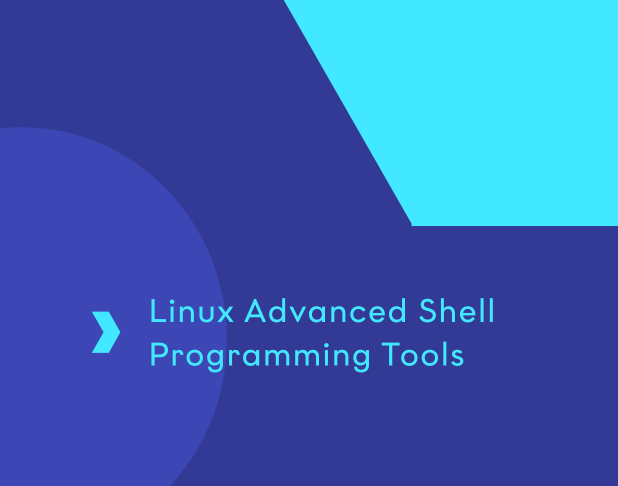
Automate with confidence using advanced shell tools
Explore advanced command-line tools that streamline complex tasks and improve script performance. This course enhances your ability to automate processes, manipulate data, and manage files with precision. Ideal for professionals ready to deepen their shell scripting knowledge and expand their day-to-day operational efficiency.
- Schedule background tasks with cron and at
- Compare and format files using key commands
- Split files based on content and structure
- Translate and manipulate characters in text files
- Write and test sed scripts for editing files
- Build and structure awk program-files and scripts
- Use awk arrays to organise and report data
- Apply regular expressions to match complex patterns
- Automate tasks with advanced shell scripting tools
- Develop efficient workflows using Linux command-line utilities
What you’ll learn
This course builds on your existing Linux knowledge to help you script smarter, automate with confidence, and process data efficiently. Through hands-on experience with powerful command-line tools, you'll develop practical skills that translate directly into improved system management and more effective scripting.
File management and compression skills
Learn to manage and protect critical files with a deeper understanding of tar, including advanced archiving and restoration techniques. You’ll also explore key compression utilities such as gzip, bzip2, and zip to optimise storage and streamline transfers. These skills are vital for ensuring system integrity, reducing downtime, and maintaining reliable backups in demanding Linux environments.
Using cron and at to automate system tasks
Gain the confidence to schedule tasks automatically using cron for recurring jobs and at for one-off executions. You’ll learn how to structure your schedules precisely, keep processes running on time, and minimise reliance on manual inputs. This module helps you improve operational efficiency and build more predictable, hands-free workflows across your Linux systems.
Manipulate text efficiently with sed and awk
Unlock powerful command-line tools to transform how you work with data. With sed, you’ll master techniques for in-place editing, flow control, and script-based processing. The awk modules go further, teaching you how to define patterns, extract relevant fields, and create formatted output. Together, these tools enable clean, automated handling of large or complex text files.
Advanced awk scripting
Advance your scripting skills by learning how to structure full-featured AWK programmes using logic-based constructs such as if, while, and break. You’ll also work with associative and multi-dimensional arrays, enabling flexible data manipulation. The course includes hands-on practice with string functions and arithmetic operations to help you automate complex reporting and parsing tasks confidently.
Command-line toolset
Beyond text processing, you’ll explore versatile utilities that add power and flexibility to your scripts. Learn how to manage command-line inputs with getopts, handle file status with fuser, and format output using printf. Tools like logger, xargs, and eval also feature, equipping you to write scripts that are more interactive, robust, and adaptable to varied operational needs.
- Three days of instructor-led training in a live virtual classroom
- Interactive hands-on live labs
- All relevant course materials
Key facts
Ideal for Linux users (developers, system administrators, or IT professionals) who already write basic shell scripts and want to extend their skills with advanced text processing and scripting tools.
You will need to know everything that’s covered in our Linux Introduction and Linux Shell Programming courses
Our experienced trainers and interactive labs create a focused, practical environment – so you can put theory into practice from day one
FAQs
This course develops advanced Linux scripting skills. You’ll learn to automate tasks, manipulate data, and manage files efficiently through practical, hands-on exercises and real-world scripting techniques.
What is the difference between sed and awk in Linux?
sed is a stream editor used for basic text transformations and in-place file editing. awk is a pattern scanning and processing tool ideal for extracting, formatting, and analysing data. This course covers both, showing how and when to use them effectively in scripts.
Who should take the Linux Advanced Shell Programming Tools course?
This course is designed for experienced Linux users who already use basic shell scripts and want to enhance their skills in text processing, task automation, and advanced scripting with tools like sed, awk, and tar. It would be a good fit for developers or system administrators.
Can I learn to write full awk programmes on this course?
Yes. You’ll go beyond basic one-liners to write full-featured awk scripts. This includes logic structures, variables, user-defined functions, and formatted output, allowing you to automate reporting, analyse files and streamline repetitive data processing tasks.
What are some useful Linux commands for scripting covered in this course?
You’ll gain practical experience with tools like getopts, xargs, fuser, and logger. These commands extend the functionality of your scripts by improving argument handling, output formatting, process tracking, and system logging, helping you build robust, interactive shell scripts.
What our customers say

“The course was informative and well-paced. The instructor was knowledgeable and explained the concept in a clear and well thought out manner.”

“Very well laid out and John does an amazing job of explaining things in detail.”
Join the half a million learners developing their skills with our training
A trusted partner to thousands of organisations worldwide
Our passionate team goes above and beyond to support customer needs
Please complete the form to ensure your quote is accurate and we will contact you soon.