Advance from writing simple queries to creating full SQL Server programmes with our Programming Microsoft SQL Server with Transact-SQL course. Learn how to use variables, loops, functions and error handling.
March sale - up to 50% off training courses – use code: EARLY0326UAE
Programming Microsoft SQL Server with Transact-SQL
Select your learning method
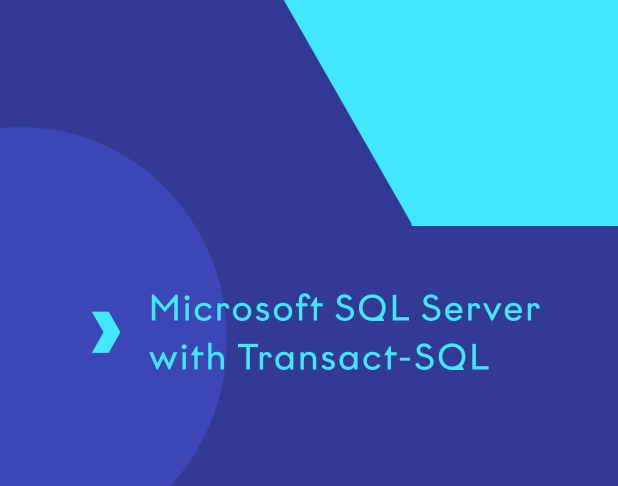
Build scalable, high-performing queries that power results
Over two days, this course helps you build programming skills in Microsoft SQL Server using T-SQL. Understand how to automate tasks and manage data more effectively using techniques such as variables, if statements, cursors and dynamic SQL.
- Use and manage variables within T-SQL scripts
- Implement logic-based decision making and repeat operations
- Process data row by row using cursors
- Manage exceptions with structured error handling
- Build reusable stored routines to simplify complex tasks
- Develop custom functions for consistent, modular code
- Automate responses to data changes with triggers
- Generate and safeguard dynamic SQL statements
What you’ll learn
Write efficient scripts, triggers and procedures with confidence. Whether you’re supporting data-driven applications or improving the performance and reliability of database scripts, this course builds foundational programming skills that are essential for developers and database professionals.
Working with variables
Learn how to declare and use variables to store and manage data within your scripts. Explore different data types, understand how variable scope affects behaviour, and practice assigning and updating values in context. By mastering the use of variables, you’ll be able to write more flexible and readable code that supports efficient programming workflows.
Using cursors to process data
Understand how cursors allow you to handle results one row at a time. A useful skill when tasks can’t be achieved with set-based operations. Learn how to declare and control cursors, fetch and update rows, check status using system functions, and manage resources by closing and deallocating properly. By the end of the course, you’ll understand how to apply cursors in scenarios where precise, row-level control is required.
Handling errors in T-SQL
Discover how to write resilient code that can anticipate and respond to runtime issues. You’ll explore structured error handling using TRY/CATCH blocks, monitor execution with the @@ERROR system function, and use RAISERROR to generate custom error messages. This module helps you build scripts that fail gracefully, improving reliability and making it easier to troubleshoot problems when they arise.
Automating actions with triggers
This course covers how triggers work, when to use them, and how to manage them effectively. Learn how to use triggers to respond automatically to changes in your data or database structure. By the end, you'll be able to create both DML triggers, which react to insert, update or delete operations, and DDL triggers, which respond to changes like table creation or schema modification.
- 2 days of instructor-led training in a live virtual classroom
- Interactive hands-on live labs
- All relevant course materials
- Course completion certificate
Key facts
SQL users, developers or DBAs who want to go beyond querying and start building SQL Server programmes with T-SQL.
You should already know how to write SQL queries and be familiar with SQL Server. Coding experience is helpful but not required.
Our experienced trainers and interactive labs create a focused, practical environment – so you can put theory into practice from day one.
FAQs
Led by one of our expert trainers, this course will give you an introduction to Microsoft SQL Server programming. Learn how to write structured and maintainable T-SQL code that goes beyond basic querying.
What are stored procedures and how do I create them in SQL Server?
Stored procedures are reusable SQL scripts that perform specific tasks, such as retrieving or updating data. They help simplify complex operations, improve performance, and reduce redundancy.
Learn how to create and execute stored procedures using parameters, manage outputs and return values, and structure your code to make it efficient and maintainable. This course will help develop all these essential skills.
What is a trigger in SQL Server and when should I use one?
This course teaches you how to create and manage both DML and DDL triggers, but what are triggers? A trigger is a special type of stored procedure that automatically runs in response to changes in the database structure or specific database events, such as inserting, updating or deleting data. Triggers are useful for enforcing rules and automating processes in your database.
Who is the Programming Microsoft SQL Server with Transact-SQL course suitable for?
This course is designed for software developers, data professionals, and database support staff who already know how to write basic SQL queries and want to expand their programming skills in an SQL Server. Some prior programming experience is helpful, but not essential.
How does T-SQL handle errors and exceptions?
T-SQL provides built-in tools for managing errors in your code. You can use TRY/CATCH blocks to catch and respond to exceptions, the @@ERROR function to monitor for issues after each statement, and RAISERROR to create meaningful custom messages. On this course, you’ll discover how to use these features to make your code stronger and easier to debug, ensuring that your SQL scripts behave predictably even when things go wrong.
What our customers say

"The course was particularly good and certainly took my PL/SQL to another level. The instructor was very knowledgeable, and anything he didn't know he would investigate and return with the explanation. That is not my first class with him and one of the reasons, I actually book with this company."

"Very knowledgeable instructor, well-paced, not rushed. Everything was explained clearly. "
Join the half a million learners developing their skills with our training
A trusted partner to thousands of organisations worldwide
Our passionate team goes above and beyond to support customer needs
Please complete the form to ensure your quote is accurate and we will contact you soon.