Advance your Linux expertise with this ILX course designed for those familiar with Red Hat system basics. You'll gain practical experience managing user accounts, configuring storage, securing environments, and working with containers. It is ideal preparation for those progressing towards Red Hat certification.
Red Hat 9 System Administration - Part 2
Select your learning method
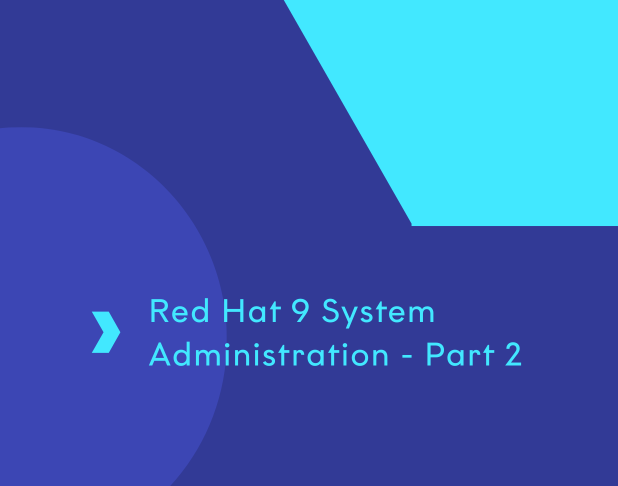
Gain practical Red Hat system administration experience
Designed for those with foundational Linux knowledge, this course builds practical capability in managing and securing Red Hat systems. Through hands-on live labs, you'll broaden your understanding of system configuration, automation, and container technologies, equipping you with the tools to handle more advanced administrative responsibilities confidently.
- Work efficiently with Vim text editing
- Configure automated installs using Kickstart
- Administer Linux users and ACLs
- Manage logical volumes with LVM and Stratis
- Implement SELinux and firewall security
- Share files via NFS and Samba
- Automate tasks with cron and anacron
- Set up web and FTP services
- Write basic shell scripts and use containers
- Troubleshoot Red Hat system issues
What you’ll learn
This course enables you to apply advanced RHEL system admin practices using CLI tools, graphical interfaces, and interactive live lab environments.
Storage management
Understand the architecture and tools for managing Linux storage, from creating partitions and mounting filesystems to configuring logical volumes and layered storage with LVM and Stratis. You’ll perform tasks like extending and resizing volumes, creating encrypted storage using LUKS, and configuring swap space. These practical exercises prepare you to manage dynamic storage needs efficiently and securely.
Networking and services
Dive into the configuration of key networking services including NFS, AutoFS and Samba (CIFS). You’ll learn how to set up clients and servers, configure SELinux for secure sharing, and enable DNS client access. The module also covers Apache and FTP server setup, giving you the ability to deploy common network services with confidence, aligned to security best practices.
Security with SELinux
Develop an in-depth understanding of SELinux policies, domains, and permissions. You’ll learn how to troubleshoot access denials, adjust file contexts and port settings, manage SELinux booleans, and implement policy changes. This knowledge will enable you to secure services and applications against unauthorised access while maintaining system functionality.
- Five days of instructor-led training in a live virtual classroom
- Interactive hands-on live labs
- All relevant course materials
Key facts
IT professionals, system admins and engineers seeking to progress their RHEL knowledge and readiness for RHCSA.
Learners should have completed Red Hat 9 Admin – Part 1 or have equivalent experience with Linux systems.
Our experienced trainers and interactive labs create a focused, practical environment – so you can put theory into practice from day one.
FAQs
Gain in-demand RHEL 9 admin skills through applied training that closely mirrors RHCSA exam topics.
What tools are used to manage containers in RHEL 9?
You’ll use Podman to run containers, Buildah to build images, and Skopeo to inspect and transfer container images.
Will I learn how to configure NFS and Samba for file sharing?
The course covers NFS and Samba setup, including client and server configuration, AutoFS integration, and SELinux adjustments for secure file access.
Can I use this course to prepare for RHCSA certification?
Yes, this course builds the practical and theoretical knowledge required for the RHCSA (EX200) certification exam.
What scripting skills will I learn?
You will write shell scripts with conditionals, loops, and parameters to automate admin tasks and manage system processes.
What’s covered in kernel tuning and performance optimisation?
You’ll explore kernel modules, modify parameters, and use Tuned profiles to optimise system performance in RHEL 9.
What our customers say

"Thoroughly enjoyed the course, very informative and a good balance between instruction and practical work."

"Very well laid out and John does an amazing job of explaining things in detail."
Join the half a million learners developing their skills with our training
A trusted partner to thousands of organisations worldwide
Our passionate team goes above and beyond to support customer needs
Please complete the form to ensure your quote is accurate and we will contact you soon.