Develop the expertise to design, execute and oversee Oracle Database backup and recovery processes with RMAN and Flashback Database. Covering versions 12cR2, 18c and 19c, this course equips you to protect critical data, resolve errors effectively and maintain essential business operations.
Black Friday sale - up to 40% off training courses – use code: BLACKFRIDAY25USA
Oracle Database 18c Backup and Recovery with RMAN
Select your learning method
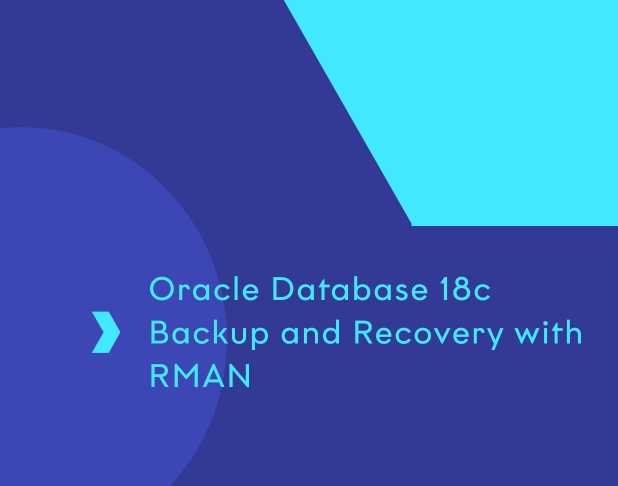
Enhance your Oracle backup and recovery capabilities
Across four intensive days, you’ll develop the expertise to design and implement robust backup and disaster recovery solutions for Oracle Databases. Learn to configure and manage recovery catalogs, perform secure RMAN backups, restore databases, use Flashback for rapid error correction, fine-tune RMAN performance, and create duplicate databases for development, testing or migration purposes.
- Design and implement backup and disaster recovery strategies
- Configure and maintain a recovery catalog
- Execute and validate RMAN backups
- Restore and recover databases and tablespaces
- Apply Flashback features for quick error recovery
- Monitor and optimise RMAN performance
- Carry out encrypted backups and restores
- Build duplicate databases for safe testing and migration
What you’ll learn
Develop the skills to safeguard Oracle Databases using RMAN and Flashback technologies. Discover how to plan and implement effective recovery strategies, maintain recovery catalogs, perform reliable backups, restore and recover data, and create duplicate databases to support business continuity, reduce downtime, and protect vital information during upgrades, failures, or development work.
Database duplication and migration
Learn how to duplicate Oracle Databases for testing, development, or migration purposes. Practice preparing auxiliary instances, configuring duplication options, and cloning running databases. You’ll also understand how to perform targetless duplication and apply 18c enhancements, enabling safe, controlled database replication without impacting live environments.
RMAN essentials and setup
Learn to configure Oracle Recovery Manager (RMAN) for reliable, efficient backups that protect critical business data. You’ll set up a recovery catalogue, register databases, and configure retention policies while integrating with storage tools. Within immersive live labs environments, you’ll explore backup types, encryption methods, block change tracking, and auto-backups, giving you the skills to needed for confident, error-free recovery.
Advanced recovery catalogue management
Go beyond initial setup to master advanced recovery catalogue administration in RMAN. Learn how to optimise catalogue performance, maintain historical backup data, and manage Virtual Private Catalogues. You’ll also practice generating detailed reports, auditing backup activity, cross-checking records, and cleaning up outdated entries to ensure fast, accurate, and compliant recovery operations within complex database environments.
Tape backup and restoration
Explore Oracle Secure Backup and Enterprise Manager integration for managing backups to tape. Learn how to configure tape jobs, perform scheduled backups, and recover data from tape media. You’ll also gain an understanding of Oracle’s suggested backup strategies for tape, ensuring an additional layer of resilience for long-term data protection.
- Four days of instructor-led training in a live virtual classroom
- Interactive hands-on live labs
- All relevant course materials
Key facts
Database professionals who manage Oracle backup, disaster recovery and continuity solutions.
Prior experience with Oracle SQL and administration tasks is needed. A basic understanding of UNIX/Linux is helpful but not mandatory.
Our experienced trainers and interactive labs create a focused, practical environment - so you can put theory into practice from day one.
FAQs
Explore essential Oracle Database recovery skills, including RMAN configuration, Flashback features, and advanced recovery techniques. This course provides practical, hands-on guidance for Database Administrators working in high-availability, enterprise environments, when minimising downtime and safeguarding critical data are top priorities for businesses.
Who should attend the Oracle Database Backup and Recovery with RMAN course?
Our course is designed for Oracle Database Administrators, Data Warehouse Administrators, and technical support staff responsible for safeguarding and restoring databases. It’s also valuable for professionals preparing for Oracle certification. Completing it enhances your technical credentials and boosts your employability in roles requiring enterprise-level database recovery expertise.
What is RMAN and how is it used in this course?
RMAN is Oracle’s integrated backup and recovery tool, offering automation, consistency, and reliability. This course teaches you to configure RMAN, manage backup sets, apply encryption, monitor performance, and automate recovery tasks. Through hands-on practice, you’ll gain the skills to protect enterprise data efficiently, reduce downtime, and minimise human error in real-world environments.
Will I learn about diagnostic tools including Data Recovery Advisor?
Yes. The course includes practical sessions on Oracle’s Data Recovery Advisor to help you identify, assess, and respond to failures quickly. You'll explore how it integrates with RMAN to evaluate issues and generate automated repair recommendations. Through practical scenarios, you'll simulate data loss and use the advisor to plan recovery workflows. This skillset is essential for real-time issue resolution and adds another layer to your Oracle diagnostic capabilities.
What if I manage both on-premise and cloud-based Oracle databases?
While the course primarily uses on-premise lab environments, many recovery techniques taught are applicable in hybrid and cloud setups. RMAN and Flashback tools function similarly across environments. You'll be introduced to concepts around backup storage options, tape integrations, and security protocols that are relevant to both local and remote deployments.
What our customers say

“Very knowledgeable instructor, well paced, not rushed. Everything was explained clearly.”

“Really informative course, structured to support all forms of learning and at a good pace.”
Join the half a million learners developing their skills with our training
A trusted partner to thousands of organisations worldwide
Our passionate team goes above and beyond to support customer needs
Please complete the form to ensure your quote is accurate and we will contact you soon.