This ILX course introduces you to the fundamentals of working with Red Hat Enterprise Linux. Through interactive live lab environments, you'll learn how to manage users, navigate the command line, configure networks, and maintain file systems, building a solid technical foundation for future certification and workplace application.
Red Hat 9 System Administration - Part 1
Select your learning method
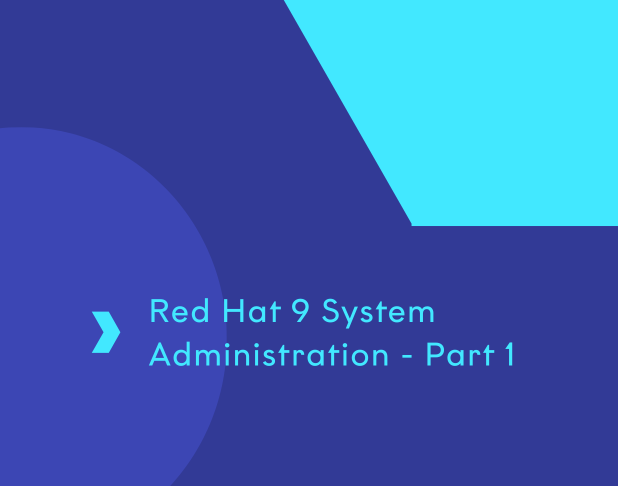
Learn the fundamentals of Red Hat Linux 9
This entry-level course strengthens your ability to work within a Linux environment using Red Hat technologies. It introduces key administrative concepts, tools and techniques, helping you develop confidence, improve technical fluency and support day-to-day system tasks with clarity and control.
- Explore the Linux file system and command-line structure
- Control access with file permissions and ownership settings
- Navigate GNOME desktop tools and system interfaces
- Create and manage users and groups effectively
- Start, stop and manage services using systemd
- Set up and troubleshoot IPv4 and IPv6 network configurations
- Build, launch and maintain virtual machines using KVM
- Configure and manage logical volume storage
- Monitor running processes and manage system resources
- Install, update and remove software using Red Hat package tools
What you’ll learn
This training course covers the essentials of Red Hat Linux system administration. You'll develop practical skills in user management, command-line operations and networking basics.
Networking and services
Gain practical skills to configure and troubleshoot Linux networking. You’ll set system hostnames, configure both IPv4 and IPv6 networking, and manage network interfaces using command-line tools and graphical utilities. Secure Shell (SSH) and remote desktop setup are covered, as well as tools for analysing network packets. You’ll learn about time synchronisation through NTP and NTS, and how to configure system services using systemd and systemctl. Understanding how to administer services and network protocols ensures smooth operation in enterprise Linux systems.
Virtualisation and storage
Understand the basics of Linux virtualisation and storage. You’ll check hardware support, create and manage virtual machines using KVM, and control them through the command line and GUI. In storage management, explore disk naming conventions, Linux block storage, and RAID. Learn how to create and monitor logical volumes using LVM. This section also teaches mounting and unmounting filesystems, handling removable media, and applying appropriate filesystem attributes. These are essential skills for optimising performance and resource allocation.
Logging and system monitoring
Learn to monitor system performance and keep logs structured and efficient. You’ll work with system logging tools to configure local and remote logging. Use the system journal to track events and test logging setups. You’ll also analyse and rotate log files, ensuring minimal disruption and clear system insights. For process management, you’ll identify system and user processes, monitor CPU and memory usage using both GUI and command-line tools, and kill unresponsive processes. This supports effective system performance and diagnostics.
Package management
Discover how to manage Linux software effectively. You’ll use RPM to query, verify, and troubleshoot packages, and explore advanced features including dependency handling. Learn to use yum and its successor, dnf (yum4), to install and update packages, configure repositories, and manage version histories. You’ll also explore package streams and how to roll back changes. Finally, the section covers connecting to the Red Hat Network and using Subscription Manager to register and manage systems. These skills ensure your environment stays updated and secure.
- Five days of expert-led live virtual classroom sessions
- Interactive hands-on live labs
- All relevant course materials
Key facts
Professionals moving into Linux administration, support engineers, or those shifting from Windows to Linux needing essential Red Hat skills.
A basic understanding of computer concepts, such as software, file systems and hardware components, will be useful.
Our experienced trainers and interactive labs create a focused, practical environment – so you can put theory into practice from day one.
FAQs
This live virtual classroom course covers the essentials of Red Hat Linux system administration. You'll develop hands-on skills in user management, command-line operations and networking basics.
Does this course cover Linux file system management?
Yes. With this course you'll learn to navigate the Linux file system, manage mounts, repair file systems, label and unmount partitions, and use disk utilities and LVM.
What are SELinux and its role?
SELinux is a security layer in Linux. You’ll gain an understanding of how it works and how to view and troubleshoot SELinux access denials.
What package management skills will I learn?
You’ll use rpm, yum and dnf to manage software packages, explore repositories, resolve dependencies, and interact with the Red Hat Subscription Manager.
What system monitoring techniques are included?
The course covers tools to monitor CPU and memory usage, control processes, use the system journal and set up log rotation to maintain performance.
Is this course suitable for Windows administrators switching to Linux?
Yes, it's ideal for those transitioning from Windows. It introduces core Linux concepts and tools in a clear, structured format with hands-on guidance.
What our customers say

"Mark was an excellent tutor, making what can be a dry topic interesting and relevant to our business scenarios."

"Thoroughly enjoyed the course, very informative and a good balance between instruction and practical work."
Join the half a million learners developing their skills with our training
A trusted partner to thousands of organisations worldwide
Our passionate team goes above and beyond to support customer needs
Please complete the form to ensure your quote is accurate and we will contact you soon.